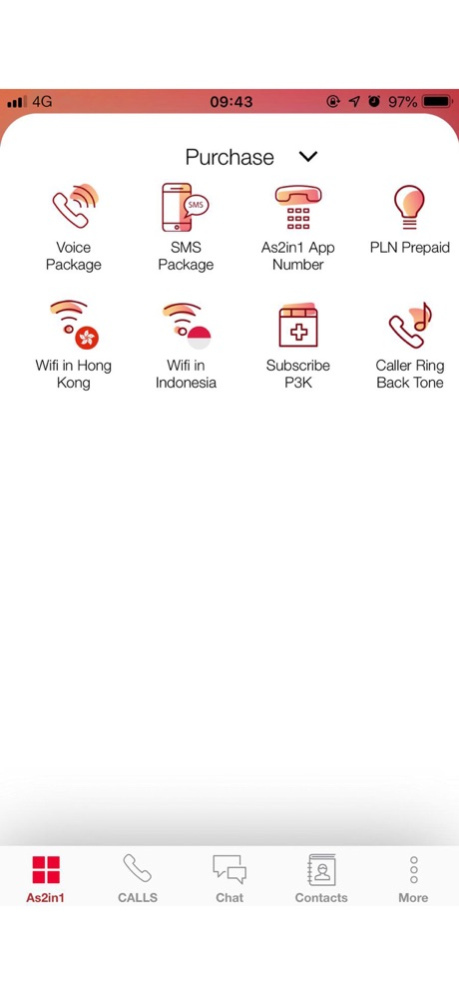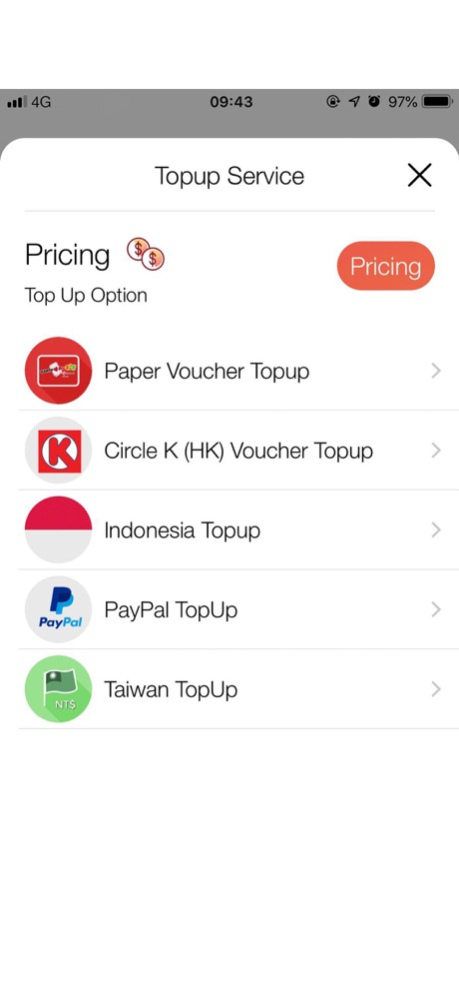As2in1 Mobile 1.52
Continue to app
Free Version
Publisher Description
CHAT
Instantly reach people in your contacts by sending free messages or SMS (Non-As2in1) through personal or group chat or broadcast message.
It’s more enjoyable feature as you can send and receive multimedia messages with others: photos, stickers, videos, voice, location and contact.
TOP UP BALANCE SERVICES:
Hong Kong:
Reload your As2in1 app balance through physical voucher that can be bought at Plasa GraPARI, local Indonesian stores or Circle-K retail stores
Indonesia:
Reload your As2in1 app balance in Indonesia through electric voucher
Any countries:
reload your As2in1 app balance anywhere through PayPal
TRANSFER BALANCE SERVICES:
Another advantage of As2in1 app is able to transfer balance to other As2in1 app, Kartu As2in1, and to all operators in Indonesia.
VALUE ADDED SERVICES:
Purchase prepaid voucher of the Indonesian Power Electricity Company (PLN)
Latest Rupiah Currency Rate at BNI and Mandiri
Subscribe WiFi service in Hong Kong
As2in1 Balance Loan
Subscribe song in Ringtone Store for caller Ring Back Tone (RBT)
ENTERTAINMENT:
Enjoy videos, shopping, TV/Live Streamings and other popular entertainment channels such as Vidio, Bola, Liputan 6, Bintang and Blanja.
May 26, 2021
Version 1.52
minor bug fix
About As2in1 Mobile
As2in1 Mobile is a free app for iOS published in the Chat & Instant Messaging list of apps, part of Communications.
The company that develops As2in1 Mobile is Telin. The latest version released by its developer is 1.52.
To install As2in1 Mobile on your iOS device, just click the green Continue To App button above to start the installation process. The app is listed on our website since 2021-05-26 and was downloaded 2 times. We have already checked if the download link is safe, however for your own protection we recommend that you scan the downloaded app with your antivirus. Your antivirus may detect the As2in1 Mobile as malware if the download link is broken.
How to install As2in1 Mobile on your iOS device:
- Click on the Continue To App button on our website. This will redirect you to the App Store.
- Once the As2in1 Mobile is shown in the iTunes listing of your iOS device, you can start its download and installation. Tap on the GET button to the right of the app to start downloading it.
- If you are not logged-in the iOS appstore app, you'll be prompted for your your Apple ID and/or password.
- After As2in1 Mobile is downloaded, you'll see an INSTALL button to the right. Tap on it to start the actual installation of the iOS app.
- Once installation is finished you can tap on the OPEN button to start it. Its icon will also be added to your device home screen.